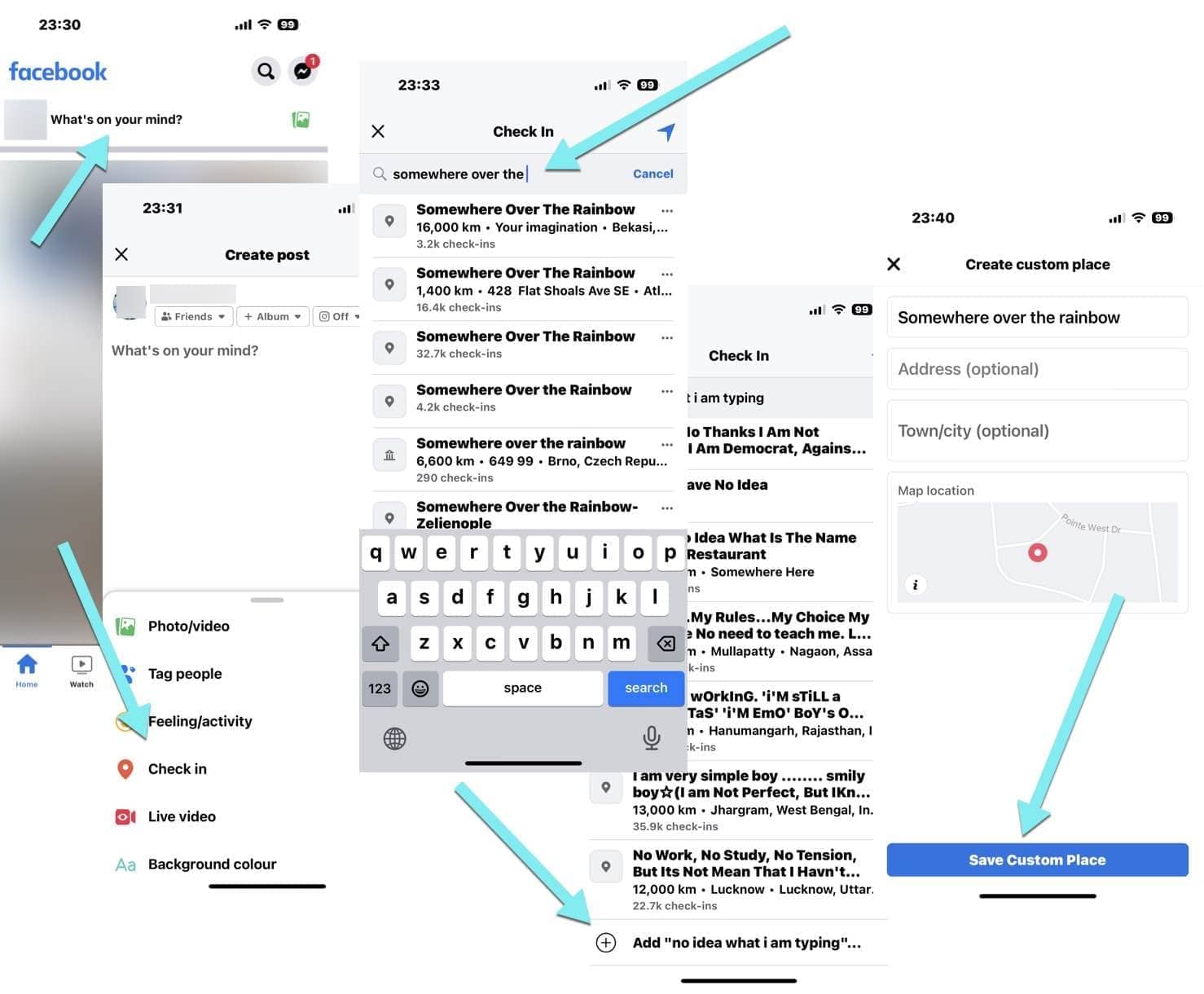When publishing your pictures on Instagram, you can add a location.
This location is a tag anyone can see and click/tap to see more pictures in that location from other users.
To add a location, you need to search Instagram for a sight name and select from the existing places with that name.
But how to tag your Instagram update with a custom location name?
Cute and funny Instagram locations may make your update stand out and attract more comments. Here are a few cool Instagram location ideas, and here’s how to add a funny location on Instagram:
How do you add funny locations on Instagram?
- Open your Facebook (yes, Facebook) app* to create your new location
- Tap “What’s on your mind” and tap “Check in”
- If you don’t allow Facebook to see your location, you will be invited to enable location sharing. Enable it, you will be able to turn that off once you are done.
- If you don’t want Facebook to know your actual location, you will need to install a location spoofer (e.g. a VPN) to fake your location.
- Type your funny location name. Chances are, that location may be already taken (someone already made it up).
- If you are not fine with that, keep trying until you come up with something unique (see funny and unique Instagram location ideas below).
- If you are ok with that, go straight to step 6 below. Mind that if you tag your post using someone else’s location, your update will show up in the same search that other person’s photo is. But these are made up locations, so who cares?
- Scroll to the very bottom of search results and tap “Add [Your location]”
- Type your funny location name and tap “Save Custom Place.” Sometimes Facebook would throw an error saying “This location cannot be added”. Then you will have to come up with an alternative funny location.
- Go to Instagram, create a new post, tap “Add Location” and search for your new custom location to add it to your update.
*For some reason, you are only able to create a location using the app: desktop version of Facebook doesn’t offer that option.
Can you fake the location on Instagram?
Yes, if you simply want to tag your picture with an existing location on Instagram (i.e. not where it was taken), simply search for that place when adding your update, reel or story, and select it.
If you want to use a fake location when adding your check-in on Facebook, you will need a location spoofer (e.g. a VPN app).
You can create a funny name for your current location but it will still be mapped as your actual location. To fake your Instagram location, you will need to use a location spoofer. As the name suggests, this app will spoof your location making your Facebook app believe that you are somewhere else.
A quick search on Google will suggest you a variety of location spoofers. I am not sure how safe or secure any of them are, so the choice is yours!
Instagram locations ideas: What are cool locations for Instagram?
Here are some funny and unique ideas for your custom Instagram location (these are likely to be available on Facebook, especially if you personalize them a little):
- My Couch
- Bedhead Boulevard
- Pajama Paradise
- Cereal Killer Cafe
- The Office, but the TV show set
- Laundromat Lagoon
- The Fridge, my second home
- The Great Indoors
- Procrastination Station
- The Bathtub, where all my best ideas come to me
- The Doghouse, but not for punishment, just because it’s cozy
- The Snack Bar, my favorite place to hang out
- The Library, where I pretend to be studious
- The Yoga Mat, where I pretend to be flexible
- The Bathroom, because everyone takes mirror selfies there anyway
- The Wine Cellar, aka my pantry
- The Garage, where I go to work on my imaginary car
- The Junk Drawer, because who doesn’t have one of those?
- The Closet, where my fashion sense goes to die
- The Land of Lost Socks, where all those missing socks go
- The Fort, where I hide from the world
- The Time-Out Corner, because sometimes adults need a break too
- The Toilet, for a humorous bathroom selfie
- The Treehouse, where I go to escape reality
- The Pillow Fort, my fortress of solitude
- The Blanket Fort, my cozy kingdom
- The Batcave, where I keep my secret identity
- The Snuggle Nest, where I hibernate in winter
- The Narnia Wardrobe, because who wouldn’t want to visit a magical land?
- The Chocolate Factory, aka my kitchen
- The Carpool Lane, for those who prefer to travel solo
- The Potato Patch, because sometimes you just need a carb fix
- The Desk Jockey Zone, for all the office workers out there
- The Purrfect Spot, where I hang out with my feline friend
- The Mystery Shack, for all the fans of Gravity Falls
- The Wi-Fi Cafe, my preferred work-from-home location
- The Sauna, where I go to sweat out my problems
- The Ice Cream Truck, because who doesn’t love ice cream?
- The Cupboard Under the Stairs, Harry Potter fans will get this one
- The Think Tank, where I brainstorm my brilliant ideas.
Video Instructions
FAQ: Instagram Funny Locations:
How do you add a location on Instagram?
To add a location on Instagram, select your picture(s) you want to publish, add your caption and then tap “Add Location.”
How to add funny custom locations on Instagram?
It requires a few steps to create your own funny Instagram location. You will first need to create your own custom location using Facebook’s “Check in” status (mobile app only), and then you will be able to use that location name on Instagram.
You will be able to use your custom location when publishing updates, reels or stories.
How to fake the location on Instagram?
To fake your location on Instagram (i.e. to tag your post with a place you are not physically located in), you can simply search for that place and select it when publishing an update. If you want to create a custom location (with a funny name), you will need to use a location spoofer (e.g. a VPN) when creating that location on Facebook.
What are cool locations for Instagram?
You can come up with lots of cool location ideas but there are different methods to get inspired. For example, you can use your favorite song or book name, a recent TV show scene or your current mood.