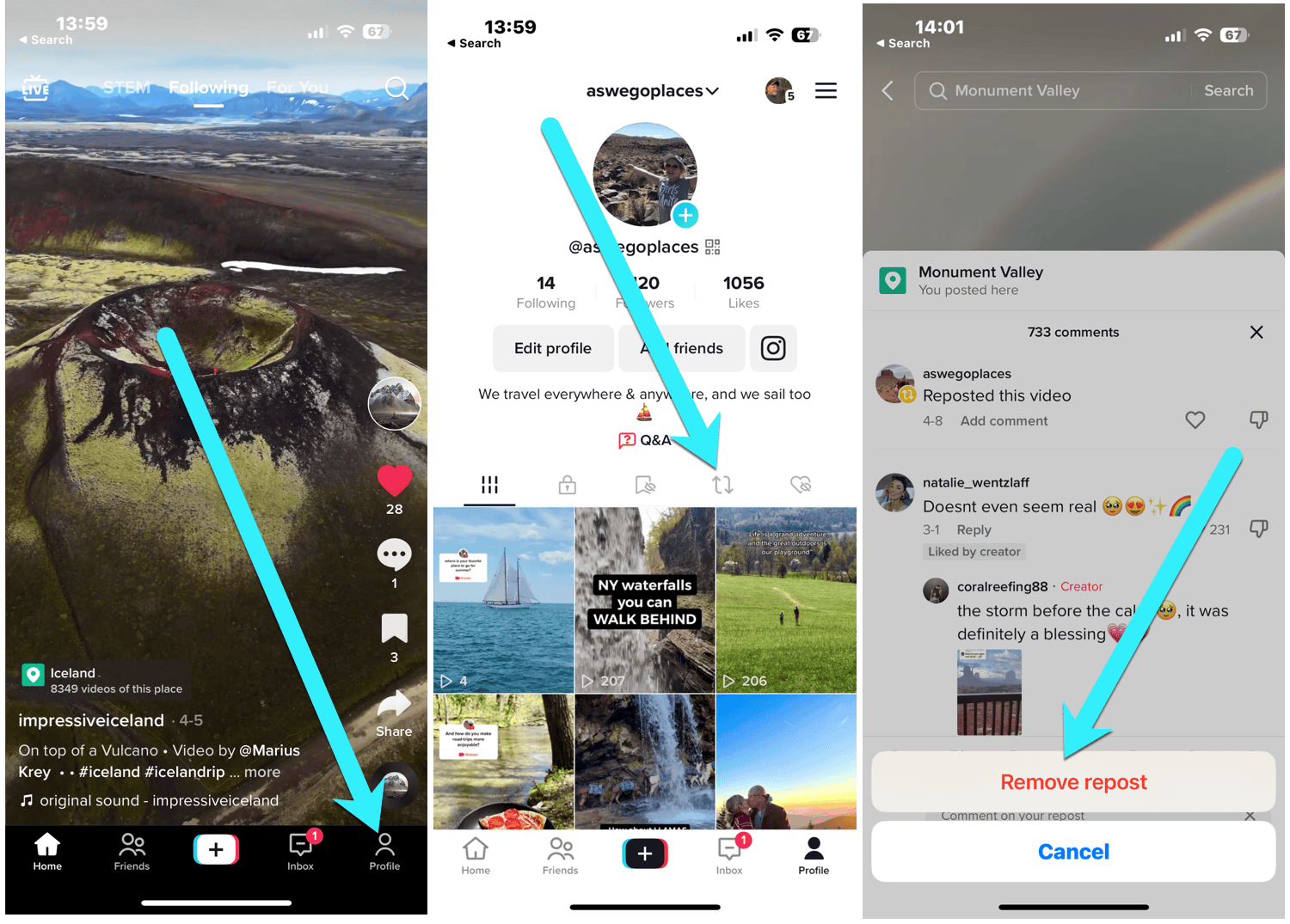TikTok has lots of options allowing you to interact with its content. These include liking, saving, commenting and “reposting”.
Reposting is relatively a new feature that makes many of its users feel puzzled. How to repost an update on TikTok and what happens when you do?
How to Repost on TikTok?
To repost an update on TikTok, click an arrow icon (the 4th icon from the top). This will enable your followers to see that update even if they are not following its creator.
- Open an update you want to share
- Tap the arrow icon when viewing that update (should be the fourth option from the top to the right)
- Tap “Repost” underneath “Send to”
If you don’t see that icon, the creator disabled that option when publishing the update.
You can repost one update only once.
How Does Reposting Work on TikTok?
When you repost a TikTok update, it will not appear among your update. In fact, other people won’t even be able to see it anywhere on your profile. You will be able to see it using a mobile app when clicking “Repost” tab which is private, and only accessible by you:
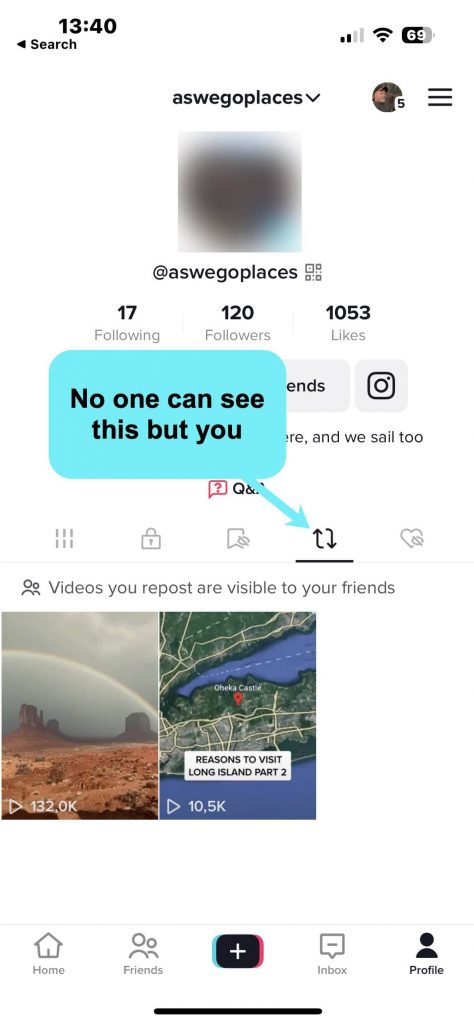
Reposting makes it possible for your followers to see that update in the “Following” section of TikTok:
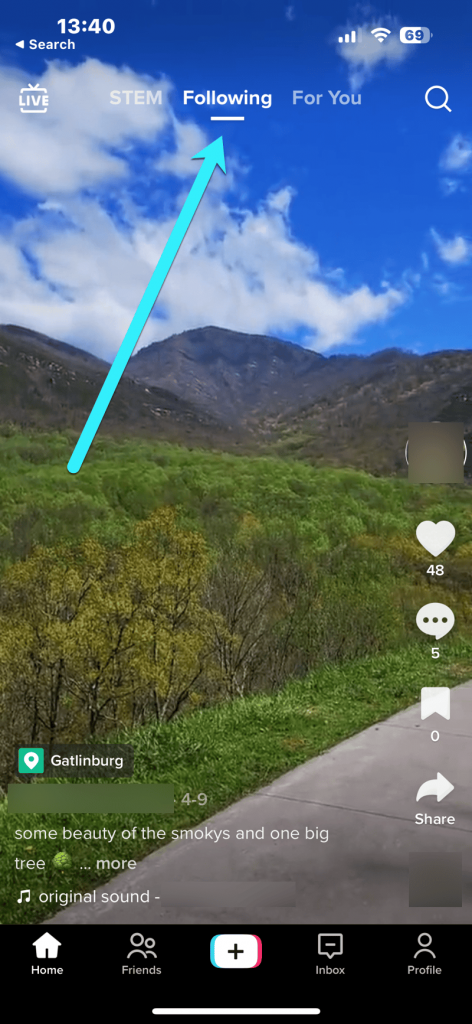
How to Unrepost on TikTok?
To undo your repost:
- Go to your main profile page using a mobile app (tap a person icon in the bottom right corner)
- Tap the repost icon on top of your feed
- Tap an update you want to “unrepost”
- Tap “You reposted”
- Tap and hold “Reposted this video”
- You should see “Remove repost” option at the bottom of your screen
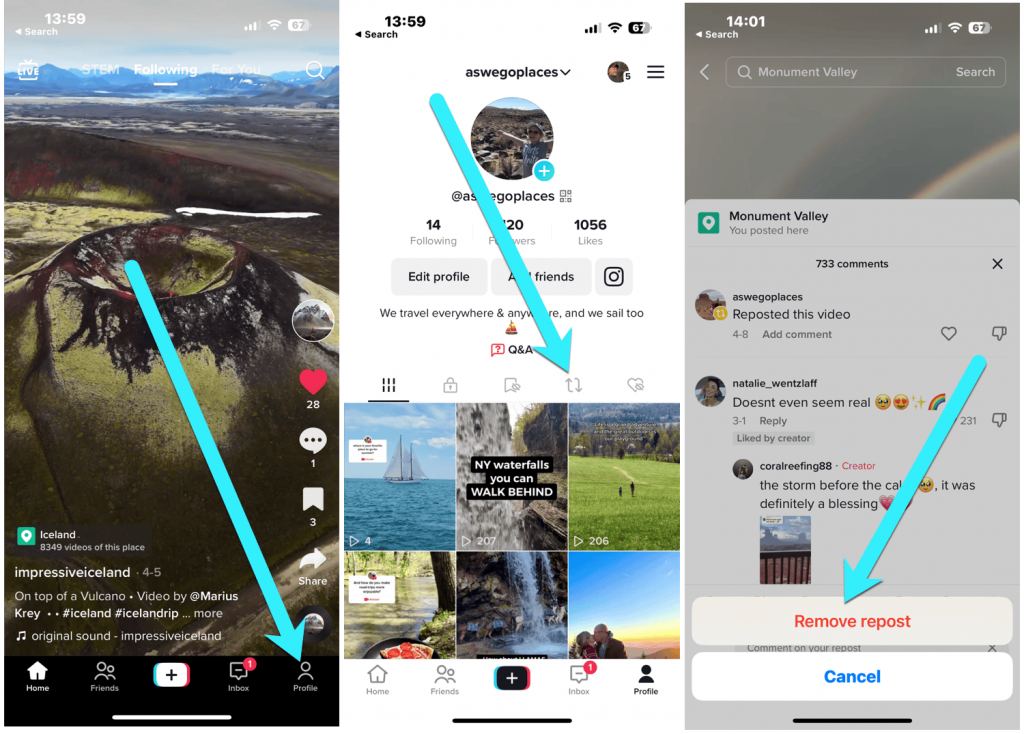
How to repost something on TikTok?
To repost anything on TikTok, tap an arrow button when viewing that update. Then tap “Repost” below the “Send to”. This options is only available through a mobile app.
What happens after you repost a TikTok post?
Reposting lets your followers see that update even if they are not following its creator.
How to Unrepost on TikTok?
To remove your repost, go to your “Reposts” folder on your profile, tap that update, tap “You reposted,” tap and hold “Reposted this video” and then “Remove repost.”
Can you repost a TikTok you already posted?
No, you can only repost one update once.
Why cannot I repost on TikTok?
You cannot repost on TikTok if the creator disabled that option when publishing their update. You will not see the repost icon in this case.
Overall, I am not seeing that option very often used on TikTok. People tend to like comment and save. But it is still good to know how it works. Watch our video instructions: How to Repost on Tiktok and Undo Your Repost